Buy Ticketmaster Account
$15.00 – $25.00
Buy Ticketmaster Account
Many people struggle to get tickets for popular events. Ticketmaster makes this easier. With a Ticketmaster account, you can buy tickets quickly and securely. This account provides a seamless experience, from browsing events to completing your purchase. It’s designed to save time and reduce hassle.
Our Service Quality:
✅100% Customers Satisfaction Guaranteed
✅Phone validated and have access
✅Full SSN Provided
✅Date of Birth Provided
✅USA, UK, Canada, AUS other countries
✅100% money-back guarantee
♠ Contact US ♠
- Event Listings: Browse a wide range of events, from concerts to sports games.
- Ticket Purchases: Securely purchase tickets online.
- Order Management: Keep track of your ticket purchases and order history.
- Mobile Tickets: Access tickets directly on your mobile device.
- Personalized Experience: Get recommendations based on your event history and preferences.
- Updates and Alerts: Receive notifications about upcoming events and special offers.
- Mobile Convenience: Access your tickets on your phone, no need for paper tickets.
- eBay: Many sellers list Ticketmaster accounts on eBay. Check the seller’s ratings and reviews before making a purchase.
- Forums: Online forums like Reddit have sections where users buy and sell accounts. Look for trusted members with good feedback.
- Dedicated Websites: Some websites specialize in selling Ticketmaster accounts. Research these sites to ensure they are reputable.
- Account Suspension: Ticketmaster may suspend accounts that show unusual activity or violate their terms of service.
- Scams: Some sellers might provide fake accounts or take your money without delivering the account.
- Personal Information: Sharing personal information with strangers can lead to identity theft or fraud.
- Research the Seller: Look for reviews and feedback about the seller before buying an account.
- Use Secure Payment Methods: Pay through secure methods that offer buyer protection, like PayPal.
- Change Account Details: Once you acquire the account, change the password and update the security settings.
- Visit the Ticketmaster Website: Open your web browser and go to the official Ticketmaster website.
- Locate the Sign-Up Button: Look for the “Sign Up” or “Create Account” button, usually found at the top right corner of the homepage.
- Enter Your Details: Fill in the required fields with your personal information. This includes your name, email address, and a strong password.
- Agree to Terms: Read through the terms and conditions. Check the box to agree to them.
- Complete the CAPTCHA: Verify that you are a human by completing the CAPTCHA challenge.
- Submit Your Information: Click the “Create Account” or “Sign Up” button to submit your details.
- Verify Your Email: Check your email inbox for a verification message from Ticketmaster. Click the link in the email to verify your account.
- Use a Valid Email Address: Make sure you use an email address that you regularly check. This is important for account verification and receiving event updates.
- Create a Strong Password: Your password should be a mix of letters, numbers, and special characters. Avoid using common words or easy-to-guess information.
- Double-Check Your Information: Before submitting your details, double-check to ensure everything is correct. Incorrect information can cause issues later.
- Keep Your Email Safe: Your email address is your key to accessing your account. Protect it from phishing attempts and other online threats.
- Be Ready with Payment Details: Having your payment information ready can make the checkout process smoother when you purchase tickets.
- Use a Strong Password: Create a password that includes a mix of letters, numbers, and special characters. Avoid using easily guessable information like your name or birthday.
- Enable Two-Factor Authentication: This adds an extra layer of security by requiring a second form of verification, such as a text message code.
- Regularly Update Your Password: Change your password every few months to reduce the risk of unauthorized access.
- Monitor Account Activity: Keep an eye on your account for any unusual activity. Report any suspicious behavior to Ticketmaster immediately.
- Secure Your Devices: Ensure your computer and mobile devices are protected with up-to-date antivirus software.
- Phishing Scams: Be cautious of emails or messages asking for your login details. Always verify the source before clicking any links.
- Weak Passwords: Using simple or reused passwords can make it easier for hackers to access your account.
- Public Wi-Fi Risks: Avoid logging into your Ticketmaster account on public Wi-Fi networks. These networks can be less secure and more vulnerable to attacks.
- Outdated Software: Ensure your browser and antivirus software are up-to-date. Outdated software can have security vulnerabilities.
- Shared Accounts: Sharing your account details with others increases the risk of unauthorized access. Keep your login information private.
- Dashboard: The main page of your account. Here, you can see upcoming events, recent purchases, and account notifications.
- Menu: Usually located at the top or side of the screen. It includes links to your tickets, account settings, and customer support.
- Search Bar: Helps you quickly find events, artists, or venues.
- Log in: Use your email and password to access your account.
- Explore: Browse upcoming events, and use filters to narrow down your search by date, location, or category.
- Select an Event: Click on the event to view details, seating options, and ticket prices.
- Purchase: Choose your seats, add them to your cart, and proceed to checkout.
- View Tickets: Go to the ‘My Tickets’ section to see all your purchased tickets.
- Download Tickets: You can download your tickets to your mobile device for easy access.
- Transfer Tickets: If you cannot attend an event, transfer your tickets to a friend or family member.
- Sell Tickets: List your tickets for sale if you need to get rid of them.
- Access ‘My Tickets’: Log in and navigate to the ‘My Tickets’ section.
- Select a Ticket: Click on the ticket you want to manage.
- Choose an Action: Decide whether to download, transfer, or sell your ticket.
- Follow Instructions: Follow the on-screen instructions to complete your chosen action.
- Enhanced security for your personal information
- Reduced risk of fraud
- Access to exclusive benefits and promotions
- Seamless ticket purchasing experience
- Log in to your Ticketmaster account: Use your email and password to access your account.
- Navigate to the account settings: Once logged in, go to the account settings section. This is usually found in the top right corner of the website.
- Find the verification option: Look for an option to verify your account. This could be labeled as “Verify Account” or “Account Verification.”
- Provide necessary information: You may need to provide additional information such as your phone number or email address. Follow the instructions provided to complete this step.
- Confirm your identity: You might receive a verification code via email or SMS. Enter this code on the Ticketmaster website to confirm your identity.
- Check for confirmation: Once you have completed the verification process, you should receive a confirmation message. This indicates that your account is now verified.
- Incorrect Credentials: Double-check your email and password. Make sure there are no typos.
- Password Reset: If you forgot your password, use the “Forgot Password” link. Follow the instructions to reset it.
- Account Locked: Too many failed attempts can lock your account. Wait for 30 minutes before trying again.
- Browser Issues: Sometimes, clearing your browser cache can help. Try logging in after clearing cookies and cache.
- Two-Factor Authentication: If enabled, ensure you have access to the device where you receive the code.
- Card Declined: Make sure your card details are correct. Check with your bank if the issue persists.
- Insufficient Funds: Ensure you have enough funds in your account.
- Payment Gateway Error: Sometimes, the issue can be with the payment gateway. Try using a different payment method.
- Expired Card: Ensure your card is not expired. Update your card details if necessary.
- Billing Address Mismatch: Ensure the billing address matches what your bank has on file.
- Eventbrite: A user-friendly platform for event organizers and attendees. It offers easy event management tools and a broad range of events.
- StubHub: A marketplace for buying and selling tickets. Known for its fan protection guarantee, it ensures safe transactions.
- SeatGeek: A search engine for tickets that aggregates listings from various sources. It provides interactive seat maps and deals score to find the best value.
- Vivid Seats: Offers a 100% buyer guarantee and loyalty programs. It’s popular for sports, concerts, and theater tickets.
- Ticketfly: Focuses on live music events and provides promotional tools for event organizers. It integrates with social media to boost event visibility.
Easy event creation and management- Customizable event pages
- Integrated marketing tools
- Mobile ticketing options
Fan protection guarantee- Secure ticket transactions
- Interactive seat maps
- Real-time notifications
Aggregates listings from multiple sources- Interactive seat maps
- Deal score for best value
- Mobile app for easy access
100% buyer guarantee- Loyalty programs
- Wide range of events
- Mobile app for ticket management
Focuses on live music events- Promotional tools for organizers
- Social media integration
- Mobile-friendly tickets
Table of Contents
ToggleBuy Ticketmaster Account: Secure Your Seats Now!
Plus, having an account can give you early access to certain events. This is a big advantage for fans of concerts, sports, and theater. In the next sections, we will explore the benefits and steps to buy a Ticketmaster account. Stay tuned for tips and insights.
Introduction To Ticketmaster Accounts
Buying a Ticketmaster account can be a great way to secure your spot at your favorite events. Whether it’s a concert, sports game, or theater show, having a Ticketmaster account ensures you’re always in the loop. This guide will introduce you to Ticketmaster accounts and their benefits.

What Is A Ticketmaster Account?
A Ticketmaster account is your personal gateway to a world of live events. It allows users to search for and purchase tickets for various events. Here’s a closer look at what a Ticketmaster account offers:
Creating a Ticketmaster account is simple and free. You only need to provide basic information such as your name, email, and a password. Once registered, you can start exploring events and purchasing tickets.
Additionally, Ticketmaster accounts offer advanced features like:
| Feature | Description |
| Pre-sale Access | Get early access to tickets before they go on sale to the public. |
| Personalized Recommendations | Receive event suggestions based on your preferences. |
| Secure Transactions | Benefit from secure payment options and fraud protection. |
Benefits Of Having An Account
Having a Ticketmaster account offers numerous benefits. Let’s explore some key advantages:
Convenience: With an account, you can save your payment information for quicker checkouts. You can also save your favorite events and venues for easy access later.
Exclusive Access: Many events offer pre-sale tickets to account holders. This means you can buy tickets before they sell out.
Easy Ticket Management: An account lets you manage your tickets easily. You can transfer tickets to friends or family, resell tickets, or view your past purchases.
Other benefits include:
Overall, having a Ticketmaster account enhances your event-going experience. It provides convenience, security, and exclusive access to a world of entertainment.
Buying A Ticketmaster Account
Buying a Ticketmaster account can be a tempting idea for those who want to secure tickets to popular events. Many people find it challenging to get tickets to concerts, sports events, and other shows due to high demand. By purchasing a Ticketmaster account, you might gain an edge over other buyers. But, there are some things you need to know before making this decision.
Where To Buy Accounts
Several websites and online marketplaces offer Ticketmaster accounts for sale. It’s important to choose a reliable source to avoid scams. Here are some popular places where you can buy these accounts:
When buying an account, make sure to verify the following information:
| Information | Why It’s Important |
| Email Access | Ensure you can access the email linked to the account. |
| Payment Method | Check if the payment method is valid and up-to-date. |
| Previous Usage | Know if the account has any history of suspicious activity. |
Finding a reliable source and verifying these details can help you avoid potential problems.
Risks Of Buying Accounts
There are several risks associated with buying a Ticketmaster account. Understanding these risks can help you make a more informed decision:
Consider the following factors to minimize these risks:
Being aware of these risks can help you avoid potential pitfalls. Weigh the benefits and risks carefully before buying a Ticketmaster account.
Creating Your Own Account
Buying a Ticketmaster account is a smart move for anyone who loves attending concerts, sports events, and theater shows. Creating your own Ticketmaster account can be a straightforward process if you follow the right steps. This guide will help you set up your account effortlessly and provide tips for a successful signup.
Step-by-step Guide
Setting up a Ticketmaster account is easy. Follow these steps to get started:
Once your account is verified, you can start purchasing tickets for your favorite events. Make sure to keep your login details safe.
Tips For A Successful Signup
To ensure a smooth signup process, consider these tips:
Following these tips can help you avoid common pitfalls and make your Ticketmaster signup experience pleasant. Enjoy access to the best events with your new Ticketmaster account!

Account Security
Buying a Ticketmaster account is a great way to access exclusive events and purchase tickets with ease. However, ensuring your account’s security is crucial. A secure account safeguards your personal information and keeps your tickets safe. Let’s dive into how you can protect your Ticketmaster account and understand common security issues.
Protecting Your Account
Maintaining the security of your Ticketmaster account is vital. Here are some tips to ensure your account remains protected:
By following these simple steps, you can significantly reduce the risk of your account being compromised. A little effort now can save you a lot of trouble later.
Common Security Issues
Even with the best precautions, some common security issues can still arise. Being aware of these can help you stay vigilant:
Awareness and proactive measures can help protect your Ticketmaster account from these common security issues. Stay informed and stay safe.
Using Your Ticketmaster Account
Having a Ticketmaster account is essential for accessing and managing your event tickets easily. This guide will help you understand how to navigate and use your Ticketmaster account effectively. From exploring the interface to managing your tickets, we’ll cover everything you need to know.
Navigating The Interface
The Ticketmaster interface is user-friendly and intuitive. Here are some key elements to familiarize yourself with:
To make the most of your Ticketmaster account, follow these steps:
Below is a table summarizing these steps:
| Step | Description |
| 1 | Log in using your email and password |
| 2 | Browse upcoming events using filters |
| 3 | Select an event to view details and seating options |
| 4 | Choose seats and proceed to checkout |
Familiarizing yourself with these elements will help you navigate the Ticketmaster interface with ease.
Managing Your Tickets
Managing your tickets is straightforward with a Ticketmaster account. Here’s how you can keep track of your purchases:
To manage your tickets, follow these steps:
Below is a table summarizing these steps:
| Step | Description |
| 1 | Log in and access ‘My Tickets’ |
| 2 | Select the ticket you want to manage |
| 3 | Choose to download, transfer, or sell the ticket |
| 4 | Follow on-screen instructions to complete the action |
Using these features will ensure you have control over your event tickets at all times.
Account Verification
Buying a Ticketmaster account can simplify your ticket purchasing experience. However, to ensure the security and authenticity of your transactions, you need to verify your account. Account verification is a crucial step that helps protect your personal information and provides you with a seamless experience on Ticketmaster.
Importance Of Verification
Verification is essential for several reasons. First, it ensures that your account is secure. By verifying your account, Ticketmaster can confirm your identity and protect your personal information from unauthorized access. This adds an extra layer of security to your transactions.
Second, account verification helps prevent fraud. By confirming your identity, Ticketmaster can reduce the risk of fraudulent activities. This ensures that only genuine users can purchase tickets, making the platform safer for everyone.
Third, a verified account allows you to access exclusive benefits. Verified users often receive early access to ticket sales, special promotions, and other perks. This can give you a significant advantage when trying to secure tickets for popular events.
Here’s a quick overview of the benefits of verification:
How To Verify Your Account
Verifying your Ticketmaster account is a straightforward process. Follow these steps to ensure your account is secure and ready for use:
Following these steps will ensure your Ticketmaster account is verified and secure. This will provide you with a safe and seamless experience when purchasing tickets for your favorite events.
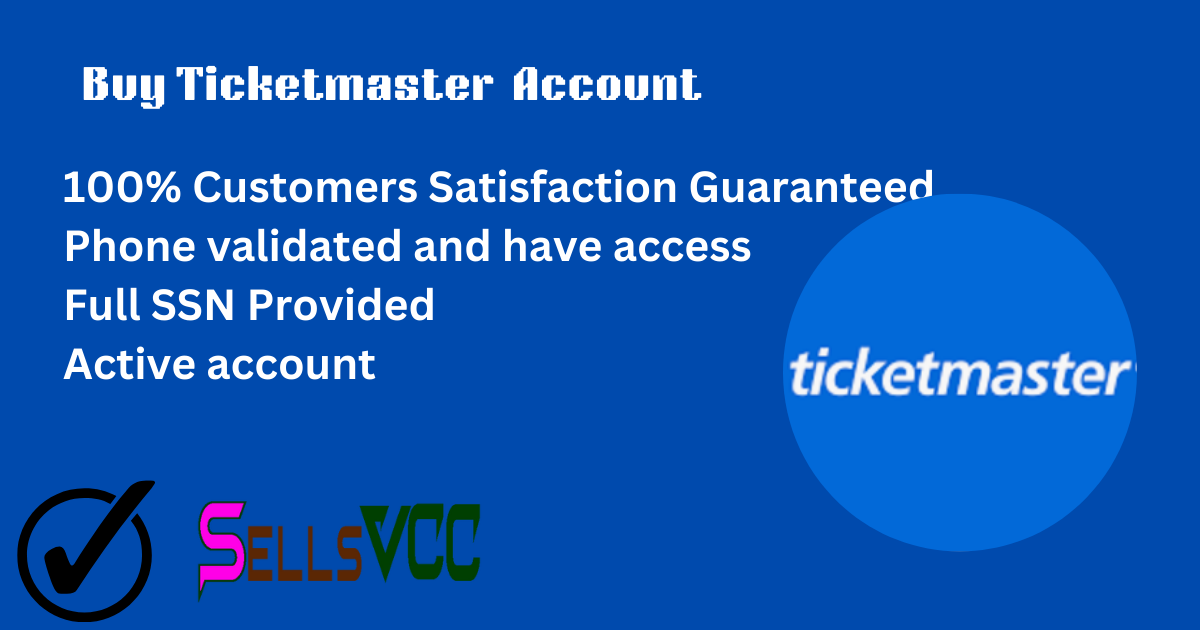
Troubleshooting Common Issues
Buying a Ticketmaster account can be a convenient way to access your favorite events. But sometimes, you might face a few common issues. This guide helps you troubleshoot these problems so you can get back to enjoying your event planning.
Login Problems
Login problems can be a major headache. Here are some common issues and solutions:
Below is a table summarizing these issues and their solutions:
| Issue | Solution |
| Incorrect Credentials | Check for typos, ensure correct email and password |
| Password Reset | Use “Forgot Password” link to reset |
| Account Locked | Wait 30 minutes, try again |
| Browser Issues | Clear cookies and cache |
| Two-Factor Authentication | Ensure access to the verification device |
Payment Issues
Payment issues are another common problem. Here are some steps to resolve them:
Below is a table summarizing these issues and their solutions:
| Issue | Solution |
| Card Declined | Check card details, contact bank |
| Insufficient Funds | Ensure enough funds in account |
| Payment Gateway Error | Try a different payment method |
| Expired Card | Update card details |
| Billing Address Mismatch | Ensure billing address matches bank records |
Alternatives To Ticketmaster
Buying a Ticketmaster account can streamline your ticket purchasing process, but there are many alternatives to Ticketmaster that offer unique features and benefits. Exploring these alternatives can help you find the best ticketing platform for your needs.
Other Ticketing Platforms
Several ticketing platforms offer services similar to Ticketmaster. Each has its own set of features and advantages. Here are some popular alternatives:
Comparing Features
When comparing ticketing platforms, it’s essential to consider their features to find the best fit for your needs. The table below highlights some key features of popular alternatives to Ticketmaster:
| Platform | Key Features |
| Eventbrite |
|
| StubHub |
|
| SeatGeek |
|
| Vivid Seats |
|
| Ticketfly |
|
Each platform offers unique features that cater to different needs. Eventbrite is great for event organizers who need robust management tools. StubHub and SeatGeek are ideal for those who want secure transactions and the best deals. Vivid Seats and Ticketfly provide excellent options for specific event types and promotional needs.
Frequently Asked Questions
How Do I Buy A Ticketmaster Account?
To buy a Ticketmaster account, visit authorized resellers or trusted marketplaces. Ensure the account is legitimate and secure. Always verify seller credibility before purchase.
Is Buying A Ticketmaster Account Safe?
Buying a Ticketmaster account can be safe if done from reputable sources. Always check reviews and verify authenticity.
What Are The Benefits Of A Ticketmaster Account?
A Ticketmaster account provides easy access to tickets, personalized recommendations, and exclusive presale opportunities. It simplifies event management.
Can I Transfer A Ticketmaster Account?
Transferring a Ticketmaster account may violate terms of service. Always check Ticketmaster’s policies before attempting any transfer.
Conclusion
Purchasing a Ticketmaster account can simplify your ticket-buying experience. It offers more convenience and faster access to events. With an account, you can save time and enjoy exclusive benefits. No more missing out on your favorite shows. Start your Ticketmaster journey today and never miss another event again.
Happy ticket hunting!
| Buy Ticketmaster Account | Buy new ticketmaster account, Buy Old ticketmaster account |
|---|

 Cart is empty
Cart is empty 


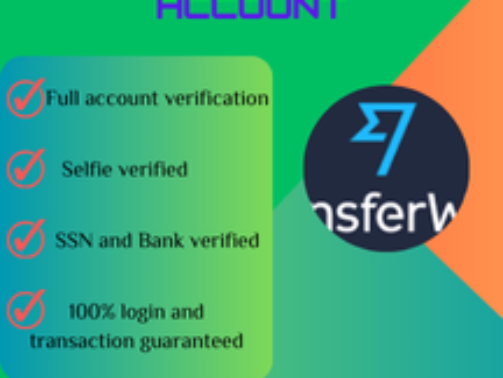
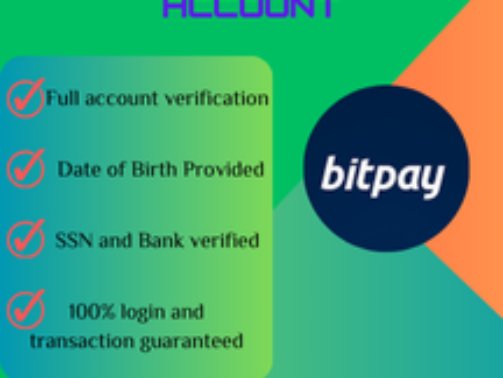
Reviews
There are no reviews yet.